The Florida Office of Insurance Regulation (Office) provides the general public with access to thousands of insurance company form and rate filings as part of the "IRFS Forms & Rates Filing Search" system. This system contains relevant filings for both the Life & Health and Property & Casualty lines of business. Users can search, view and/or download publicly available information related to these types of filings from January 5, 2001 to the present.
There are several search options available for users. Those most commonly used include the "Quick Search" and "Advanced Search" features. The "Quick Search" feature enables the user to obtain information by entering either a company name, file log number or product name. For users who wish to select more detailed criteria and narrow the scope of a search, the "Advanced Search" feature provides these options, including the ability to filter results based upon multiple criteria or predefined search options.
Users are also given an opportunity to provide feedback on Health insurance form and rate filings in the "IRFS Forms & Rates Filing Search" system. When searching Health filings, a "Consumer Comment" icon ![]() is accessible to the left of each file log number/company name. By selecting this icon, a new page is automatically displayed with information about the company and filing. Additional fields are provided to give the user an opportunity to enter their contact information and submit feedback to the Office about the form or rate filing. It is strongly recommended that users refrain from providing any sensitive personal information through this forum. All comments and feedback are subject to Florida's broad public records laws.
is accessible to the left of each file log number/company name. By selecting this icon, a new page is automatically displayed with information about the company and filing. Additional fields are provided to give the user an opportunity to enter their contact information and submit feedback to the Office about the form or rate filing. It is strongly recommended that users refrain from providing any sensitive personal information through this forum. All comments and feedback are subject to Florida's broad public records laws.
Note: All filings made prior to 1/5/2001 are not available for review.
Disclaimer: Displayed rate changes may not fully reflect increases and decreases due to claims of trade secret.
General Instructions
To get started, click the Help tab to see the available user guide(s) and list of frequently asked questions (FAQs).
Consumer Contact Information for Questions and/or Complaints:
If you have questions about your policy, benefits or rates, or if you would like to file a formal complaint about your insurance provider, please contact the Department of Financial Services' Consumer Services toll-free helpline at (877) 693-5236 or visit their website at: www.myfloridacfo.com.
To use:
- Enter a minimum of 3 characters of a file log number, company name or product
- A maximum of 2500 matches will appear
- Select an item from the list to perform the search